Email Synchronisation Configuration Instructions
Step 1 - Login to TriSys (the following window will be displayed once the login has completed)
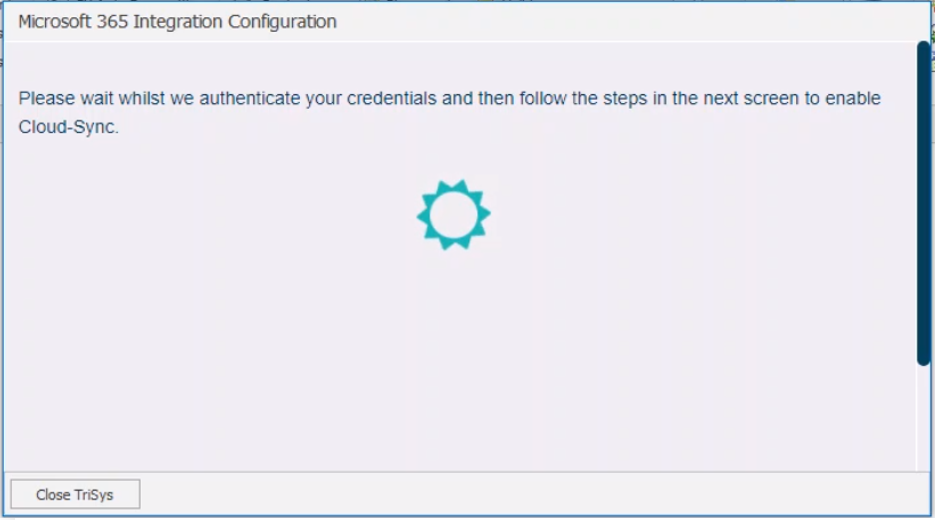
Step 2 - Click the button once (Ignore the red popup and click the button a second time)
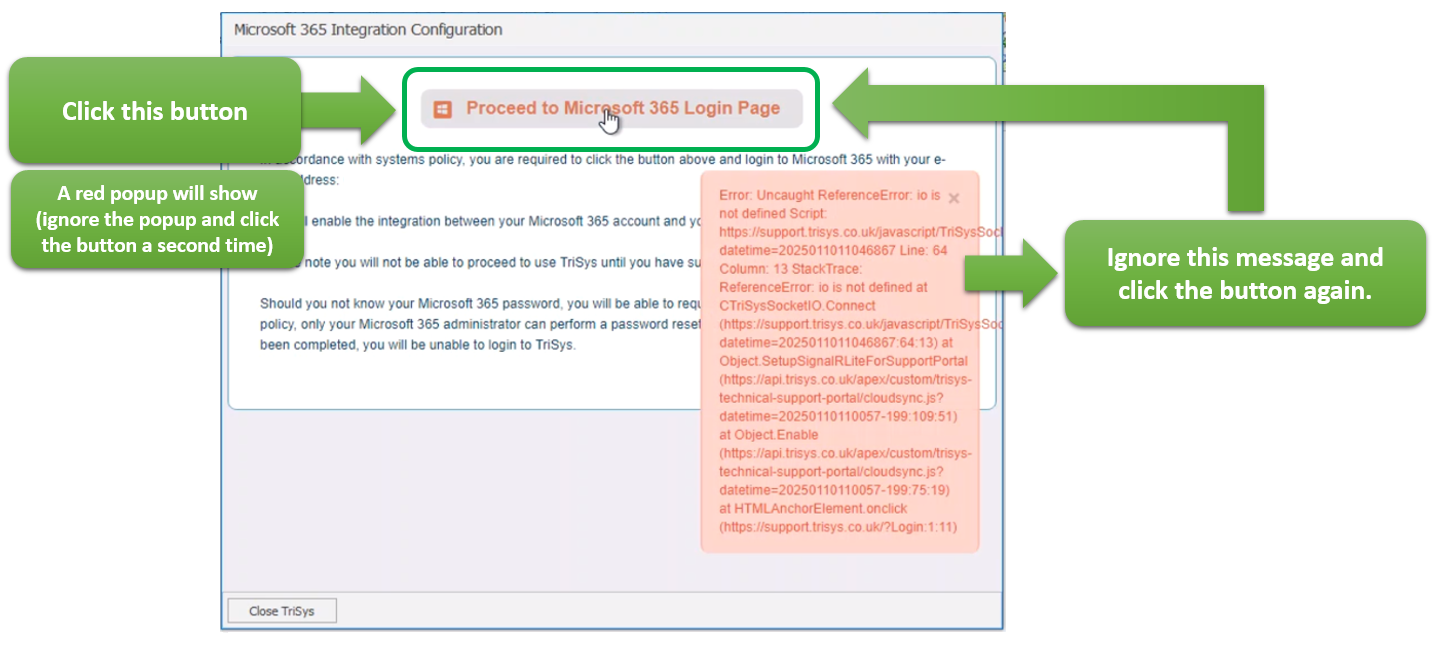
Step 3 - Login to your e-mail account
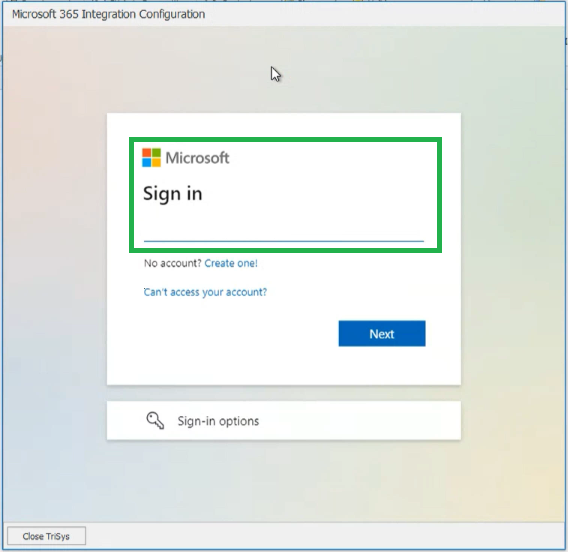
Step 4 - When you see the window below please click "Close" and resume normal TriSys usage
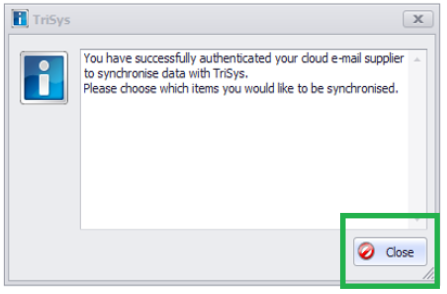
Note: if the above window is not displayed continue to the next step.
Step 5 - Click "Close TriSys" as shown below
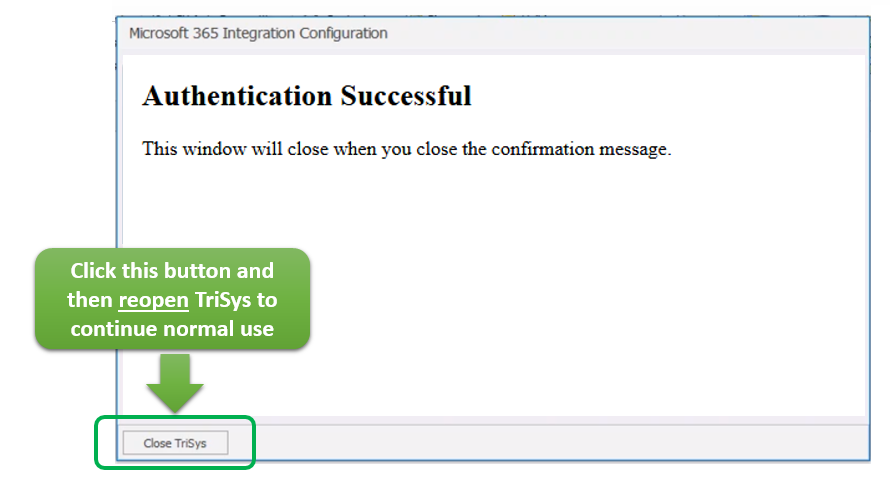
Step 6 - Reopen TriSys to resume normal use.

